Exam FAQs
Find Answers to Your Questions
We understand that being prepared for an exam is critical to your success. We’ve tried our best to anticipate your questions and provide the answers you need in planning and taking an exam.
- Advanced Concepts and Case Studies
- Advanced Income Capitalization
- Advanced Market Analysis and Highest and Best Use
- Advanced Residential Applications and Case Studies/Part 1
- Advanced Residential Report Writing/Part 2
- Advanced Spreadsheet Modeling for Valuation Applications
- Application and Interpretation of Simple Linear Regression
- Appraisal of Manufactured Homes
- Basic Appraisal Principles
- Basic Appraisal Procedures
- Case Studies in Appraising Green Residential Buildings
- Condemnation Appraising: Principles and Applications
- Fundamentals of Separating Real Property, Personal Property, and Intangible Business Assets
- General Appraiser Income Approach/Part 1
- General Appraiser Income Approach/Part 2
- General Appraiser Market Analysis and Highest and Best Use
- General Appraiser Report Writing and Case Studies (Classroom only, Online registrants must complete the exam at a PearsonVue Testing Center)
- General Appraiser Sales Comparison Approach
- General Appraiser Site Valuation and Cost Approach
- International Financial Reporting Standards
- Introduction to Green Buildings: Principles & Concepts
- Litigation Appraising: Specialized Topics and Applications
- National Uniform Standards of Professional Appraisal Practice (USPAP) Course, 15-Hour
- Practical Applications in Appraising Green Commercial Properties
- Quantitative Analysis
- Real Estate Finance, Statistics, and Valuation Modeling
- Residential and Commercial Valuation of Solar
- Residential Market Analysis and Highest & Best Use
- Residential Report Writing and Case Studies
- Residential Sales Comparison and Income Approaches
- Residential Site Valuation and Cost Approach
- Review Case Studies-General
- Review Case Studies-Residential
- Review Theory-General
- Review Theory-Residential
- Supervisory Appraiser/Trainee Appraiser Course
- The Appraiser as an Expert Witness: Preparation and Testimony
- Uniform Appraisal Standards for Federal Land Acquisitions: Practical Applications
There are no scheduled breaks. AI exams are one, two, or three hours long. Classroom and Pearson VUE testing center: You may leave the exam room to use the washroom, but you may not take anything with you and the exam time will NOT be paused.
Pearson OnVUE online testing: There are no scheduled breaks; leaving the view of the webcam for any reason will result in your exam session being terminated and any exam results being invalidated. If not having a break is an issue for you, we suggest scheduling an exam at a Pearson VUE testing center.
Yes, you can retake exams. If you did not pass an exam, you’ll receive an "exam critique" that shows the specific content areas to study further as well as detailed instructions on how to retake the exam. The fee is $125 for AI Designated members, Candidates for Designation, Practicing Affiliates, and Affiliates and $165 for nonmembers. You have up to one year from the date of completing the course and two chances to retake an exam.
To register, please search education by clicking the Challenge format. All examinations that can be challenged will appear. Click the "Register" button to begin. Once registered, you will have a year in which to schedule and take the exam. Go to the Pearson VUE - Appraisal Institute Educational Examinations website at https://home.pearsonvue.com/ai.
If you have not done so already, create a Pearson Vue account. Use the same email address you used to register for the course, as well as your AI account number. After signing in with your Pearson VUE credentials, select how you wish to take the exam: At a local test center OR At a home or office.
Note: When you challenge an exam, you cannot use it for state credit, only AI credit.
Log onto your AI Account page and click on “Education and Events” located on the right navigation menu. From your “My Events” page, scroll down to the Exams section and click on the View button located to the right of the course challenge exam. Scroll down to the Download Course Materials section and click on the individual links to download the course materials.
You can enlarge an exhibit for easier viewing by pressing the CTRL and + buttons simultaneously on a PC, or Command and + on a Mac. Each time this shortcut is invoked, the zoom increases 25%. The converse also is true: Hit CTRL and – on a PC or Command and – on a Mac to decrease the zoom by 25% each time the command is invoked.
Please contact our Education Delivery department at 312-335-4207 or email education@appraisalinstitute.org.
You may use a headset to communicate with the proctor during exam check-in. However, you may NOT use the headset during the exam; you’ll need to unplug it and remove it from your desk for the duration of the exam.
If you read the course materials, ask questions by email if you are not certain, and faithfully complete all quizzes and assignments, you will be in great shape for the exam. The course materials tell you about the number of exam questions, topics covered, and approximate percentage of the exam devoted to each course topic. There is also a document outlining general study strategies that will assist you in taking any exam. You can print out the course materials to study for the exam. You have access to the course materials and printing until the official end date of the session. Note. You cannot print out the materials for the 15 Hour National USPAP course.
- Limit household internet connections while testing. All household internet connections compete for bandwidth, including online gaming, streaming services, online learning, etc.
- Use a wired internet connection. Direct wire connections provide better connectivity than wi-fi. While wi-fi can be used, it is not as reliable as a wired internet connection direct to your computer.
- Ensure your computer meets or exceeds the system requirements and run a system check on the computer you plan to use to take the exam. This will indicate how your system will perform during the exam.
- Perform a system check by downloading the OnVUE online proctoring software and testing compatibility at https://home.pearsonvue.com/Test-takers/Resources.aspx#system-test.
- Check system requirements (i.e., functioning computer that meets or exceeds requirements, webcam, strong internet connection, etc.) at https://home.pearsonvue.com/op/OnVUE-technical-requirements.
- Use Chrome, the recommended browser, not Internet Explorer which is NOT supported.
Yes. However, you may NOT use a separate monitor. Be sure that your laptop screen size and clarity is sufficient for the exam.
Unless otherwise noted in the course material, you usually don't have to memorize symbols and formulas because they are provided within the exam.
If you need to silence your phone after the exam has begun, alert a proctor, then wait for their acknowledgement to ensure they understand you are accessing your phone only to silence any notifications. Once you have silenced your phone, move it back to a place where you won’t have immediate access to it.
No. You may not make outbound calls for any reason. To reach Pearson VUE support, please use the chat feature on your program page: https://home.pearsonvue.com/Test-takers/OnVUE-online-proctoring/View-all.aspx.
Cell phone use is permitted ONLY while checking in for your exam and/or if you experience a technical issue. During the exam, if you take a call, have a conversation with a third party who is not a Pearson VUE proctor, text, access apps, etc., your exam may be revoked/terminated.
Pearson VUE will not text you during your exam. If you receive a text notification, ignore it and continue testing.
No. They must be silenced and stored out of reach for the duration of the exam.
If your phone rings during your exam, only look to see who is calling. If a proctor is contacting you, the OnVUE number will always show as 617-379-0635 and/or caller ID may identify the number as Pearson VUE. If this number or contact appears, please answer the call, as a proctor may be trying to reach you.
Any mobile phone use other than engaging with a proctor is strictly prohibited and will result in your exam being revoked. If your phone rings and the call is not from a Pearson VUE proctor, do not answer it.
You may keep your phone in the room where you are testing, but it may not be kept in your immediate testing workspace. If you need to access your phone during the exam you may reach for it, but do not entirely leave the webcam’s view. The proctor must be able to see you access the phone.
No. Only one functioning monitor is permitted. If you have more than one monitor on your desktop during exam check-in, the proctor will ask you to unplug the secondary monitor and power source.
Here is a video from a student who took an OnVUE online exam: https://www.youtube.com/watch?v=j2E7w_EMUGw. Also, for more detailed FAQs, see: https://home.pearsonvue.com/Test-takers/Resources.aspx.
Course exams are multiple choice.
AI requires 70% to pass the exam. There is one exception: the 15-Hour USPAP Course requirement to pass is 74%. Most states require 70%; Florida and Georgia require 75%.
Please contact the Appraisal Institute education delivery department at 312-335-4207 or e-mail education@appraisalinstitute.org.
If you took an exam through Pearson VUE (at a testing center or through OnVUE online testing):
- Exam results will be available on business days within 24 hours of completing the exam.
- Log into the AI website and from your My AI Account page, click Education and Events in the menu on the right.
- On the My Events page, scroll down to the Exams section and click on the View button next to the program.
If you took an exam in the classroom:
- Exam results will be available for students to download within 5 – 7 business days from the date of receipt by the central office.
- Log into the Appraisal Institute website and from your My AI Account page, click Education and Events in the menu on the right.
- On the My Events page, scroll down to the Exams section and click on the View button next to the program.
To register, sign into your AI account and click "Education and Events" on the right navigation bar. Locate the course and click "View." If it has been a year or less since you took the course, you’ll see the "Purchase Re-Exam" button to register. Go to the Pearson VUE - Appraisal Institute Educational Examinations website at https://home.pearsonvue.com/ai.
If you have not done so already, create a Pearson Vue account. Use the same email address you used to register for the course, as well as your AI account number. After signing in with your Pearson VUE credentials, select how you wish to take the exam: At a local test center OR at a home or office.
If you are unable to attend your scheduled examination, you must notify the Pearson VUE Testing Center 24 hours or more in advance. If you reschedule an exam fewer than 24 hours before it is scheduled, you must contact the AI education delivery department at education@appraisalinstitute.org.
You may reschedule an exam up to the scheduled starting time of your OnVUE online exam appointment at no charge directly through Pearson VUE ONE TIME ONLY from the date of your initial confirmation. If you reschedule a second time or more, there is a $95 fee each time. If you reschedule your exam more than once, you must initiate the process through the Appraisal Institute and pay the $95 fee before proceeding to reschedule the exam through Pearson.
Yes. However, you must first cancel your original appointment before rescheduling and changing delivery modes (Pearson testing center to Pearson OnVUE or vice-versa). Request the change through Pearson VUE at least 48 hours prior to the scheduled exam time to change delivery modes. Note: You may reschedule the exam at no charge directly through Pearson VUE ONE TIME ONLY. There is a $95 fee each time you reschedule your exam subsequently. If you reschedule your exam more than once, you must initiate the process through AI and pay the $95 fee before proceeding to reschedule the exam through Pearson.
- For all numerical problems, intermediate calculations are held internally in the calculator or software through problem completion, with rounding occurring only at the end. To get the same answer as shown in the course handbook and the exam, do not re-input any intermediate number. Rely on your calculator’s stack or storage registers to hold the number to the maximum digits allowed. If using an electronic spreadsheet, copy and paste the cell reference or contents.
- Occasionally materials will display intermediate results on a rounded basis for ease in instruction. However, calculations relying on those numbers will use the unrounded equivalents until problem completion. For example, while the handbook may show a number such as $135.67, the number that is actually stored in the calculator or Excel is $135.66666… So, a rounded number is shown, but more decimals are stored. Note. Use of intermediate numbers as inputs in calculations may produce results that differ slightly from those shown due to the adopted rounding convention.
- The exam will not require a choice between two answers that differ only by a rounding decision.
- Term calculations. When using Excel or similar software, or a calculator other than the HP-12C, a problem that solves for term may result in a fractional answer instead of the whole number that the HP-12C always shows. The HP-12C rounds a fractional period to the next whole period to reflect the day the final payment is due; the others offer the advantage of alerting the user to the fact that the last payment is not equal to the others. If a problem such as this appears on the exam, the question will not require a choice between the HP-12C rounded solution and the fractional result as the correct answer.
The exam must be scheduled within 60 days and taken within 90 days of completing an online or synchronous course.
Go to the Pearson VUE - Appraisal Institute Educational Examinations website at https://home.pearsonvue.com/ai. If you have not done so already, create a Pearson Vue account. Use the same email address you used to register for the course, as well as your AI account number. After signing in with your Pearson VUE credentials, select how you wish to take the exam: At a local test center.
Yes. You’ll schedule the exam the same way that you schedule an exam at the testing center. Go to the Pearson VUE - Appraisal Institute Educational Examinations website at https://home.pearsonvue.com/ai. If you have not done so already, create a Pearson Vue account. Use the same email address you used to register for the course, as well as your AI account number. After signing in with your Pearson VUE credentials, select how you wish to take the exam: At a home or office.
You may write on your paper exam. Your exam must be turned in to the proctor at the end of the exam.
An online whiteboard feature is available during the exam that allows you to enter notes or draw shapes. It is available anytime during the exam by clicking the eraser icon at the top of the screen. You may erase the working space at any time to start something new. Below is a sample:
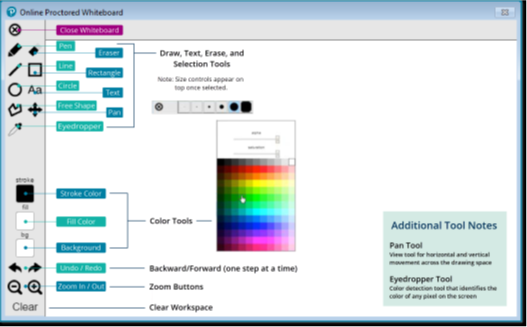
No, you may only bring a cleared calculator. At a Pearson VUE testing center, you’ll receive an erasable, laminated note board and pen to write notes. You can turn in the note board for a clean one at any time throughout the exam.
Before the day of the exam:
- Make sure you have a functioning home computer with a webcam and strong internet connection.
- Run a system check to test the compatibility of the OnVUE application.
- Make sure your space will be free from noise or distractions including roommates and pets.
- Clear the room of any preparation materials or unauthorized items to avoid exam violations.
On exam day:
- IMPORTANT. Begin the check-in process 30 minutes BEFORE your scheduled exam time. While these tasks are easy, they can take up to 30 minutes to complete.
- You’ll take photos of your government-issued ID and your testing environment, as well as a headshot.
- After your photos are reviewed, your exam will be queued up. Most of the time, you’ll start your exam within 15 minutes of your appointment time.
- If your pictures don’t pass review, a greeter will join you as soon as possible to help you troubleshoot.
- You will be monitored by a VUE-certified proctor via webcam and microphone throughout your test to ensure the integrity and security of your exam experience.
Before the day of the exam:
- Make sure you have a functioning home computer with a webcam and strong internet connection.
- Run a system check to test the compatibility of the OnVUE application.
- Make sure your space will be free from noise or distractions including roommates and pets.
- Clear the room of any preparation materials or unauthorized items to avoid exam violations.
On exam day:
- IMPORTANT. Begin the check-in process 30 minutes BEFORE your scheduled exam time. While these tasks are easy, they can take up to 30 minutes to complete.
- You’ll take photos of your government-issued ID and your testing environment, as well as a headshot.
- After your photos are reviewed, your exam will be queued up. Most of the time, you’ll start your exam within 15 minutes of your appointment time.
- If your pictures don’t pass review, a greeter will join you as soon as possible to help you troubleshoot.
- You will be monitored by a VUE-certified proctor via webcam and microphone throughout your test to ensure the integrity and security of your exam experience.
You are required to complete and pass the exam if you are taking a course to meet requirements for
- State qualifying education
- Qualifying education for an Appraisal Institute designation
- Professional development program registries
- State continuing education. While most states do not require an exam for CE credit, please confirm this with your state licensing board.
We encourage you to take and pass the course exam to receive the most AI CE points. However, the exam is optional.
You won’t receive an authorization email. Schedule your exam one business day after successfully completing course content and assignments.
All exams are proctored, regardless of the location. Exams are taken in the classroom, testing center, or online at home or work:
- Classroom. If you’re taking a course in the classroom, the exam is taken at the conclusion of the course.
Pearson VUE testing center. To find a testing center location in your area, see https://home.pearsonvue.com/ai, click on Find a test center, and type in your location.
- Home or work. Many exams may be taken from your home or office via Pearson OnVUE online testing.
You may take one financial calculator into the exam. The memory banks must be cleared beforehand. You may use: HP 10b, HP 10bii, HP 12c, HP 17bii, HP 17ii+, HP 19bii calculators or Texas Instruments (TI) BA II PLUS. No other calculators are permitted. We recommend the HP 12c. While other allowed calculators may be used during the exam, our course materials and instructors only refer to the HP 12c.
Qualifying education courses, designation courses, professional development program courses, and the 15-Hour USPAP course all have exams. Courses that are 30 or more hours have 30-75 questions and you have 2-3 hours to complete the exam. Courses that are 7-15 hours have 18-30 questions and you have 1 hour to complete the exam. The 15-Hour National USPAP Course has 50 questions, and you have 1 hour to complete the exam.
No, you will not receive a letter grade or percentage. You only will receive a pass or fail notice.

Still have questions?
Didn’t find what you are looking for? Our service center is here to help you.
Education Delivery
312-335-4207